Split tunneling may sound confusing, but it really isn’t.
In short, it lets you use a VPN to protect some of the things you do online, while leaving other things unprotected. It’s like having a secret tunnel for some of your internet traffic, while the rest of it goes via the regular road – useful if you need to keep some things private, but still need to access other things that aren’t private.
So is Split Tunneling a good idea?
Split tunneling is a sophisticated VPN feature that lets you decide which data to encrypt/send through a VPN server, and which data to send through the faster, unencrypted open web. It’s generally a good idea to use split tunneling for certain websites that don’t allow VPN connections – such as your bank’s website.
To comprehend what VPN split tunneling is, it’s essential to have a basic understanding of how VPN servers work. Let me clarify:
Typically, a device has one direct connection to the internet through which data is sent and received. However, when using a VPN, it’ll instaed use a secure connection between the device and a VPN server. This server then accesses the internet on behalf of the device, and all data is sent and received through the VPN server.
Split tunneling allows you to pick and choose which data is encrypted…
In contrast, split tunneling allows you to pick and choose which data is encrypted and delivered through the VPN server and which data is left unencrypted and travels through the quicker open internet. Having two connections allows customers to keep their private data safe while still benefiting from the full speed of the internet.
🏆 5 Best-Rated VPNs in 2024
- ExpressVPN — Best overall VPN around. Supports Netflix.
- NordVPN — Privacy-focused VPN that suppports streaming
- PIA VPN — Cheaper than most VPNs.
- Surfshark — Relative newcomer but making in-roads
- IPVanish VPN — Best for tech-savvy users
All things considered, the best VPN in world in 2024 is ExpressVPN. It's perfect for watching streaming services like Netflix and Hulu, and isn't as expensive as you may think. If you're looking for a VPN with speed, then our ExpressVPN speed test results speak for themselves.
What are the Pros & Cons of Split Tunneling?
| Pros | Cons |
|---|---|
| 🔒 Protects sensitive data without slowing down internet speeds | 🚫 May bypass VPN security measures |
| 📈 Can increase internet speeds and conserves bandwidth | 🤔 Not easy to set up |
| 🌎 Access to foreign and local networks simultaneously | 💻 Corporate IT may lose visibility on employee activity |
| 🎥 Access content and web services with your local IP address |
The use of split tunneling in a VPN has a few key advantages:
- Often it can improve your internet speeds – by relieving bottlenecks and preserving bandwidth since not all internet traffic has to go through the VPN server.
- Get the most out of websites and search engines that work best when they know your location, as you can use the VPN to connect to content in your home country and maintain your original IP address.
- Connect to multiple networks simultaneously, such as a corporate or public Wi-Fi network, while still remaining connected to their local network.
- If your network blocks access to particular sites or filters out certain types of content, this may be the solution you’ve been looking for.
- By keeping less-critical traffic on your regular network and sending sensitive data over the VPN, you can increase security and reduce the likelihood of cyberattacks and data breaches.
The drawbacks to be aware of are:
- It does require some technical expertise to install and setup, depending on the VPN.
- In addition, users may become confused or make mistakes when using split tunneling, resulting in the unauthorised disclosure of private data when they mistakenly access non-VPN-protected apps or websites.
- It circumvents your VPN’s protections, leaving your data and some of your online activities open to hackers and abuse.
- Finally, split tunneling often only works on select VPNs, or it’ll be compatible only with certain services, limiting its use for some less-technical users. See below for more.
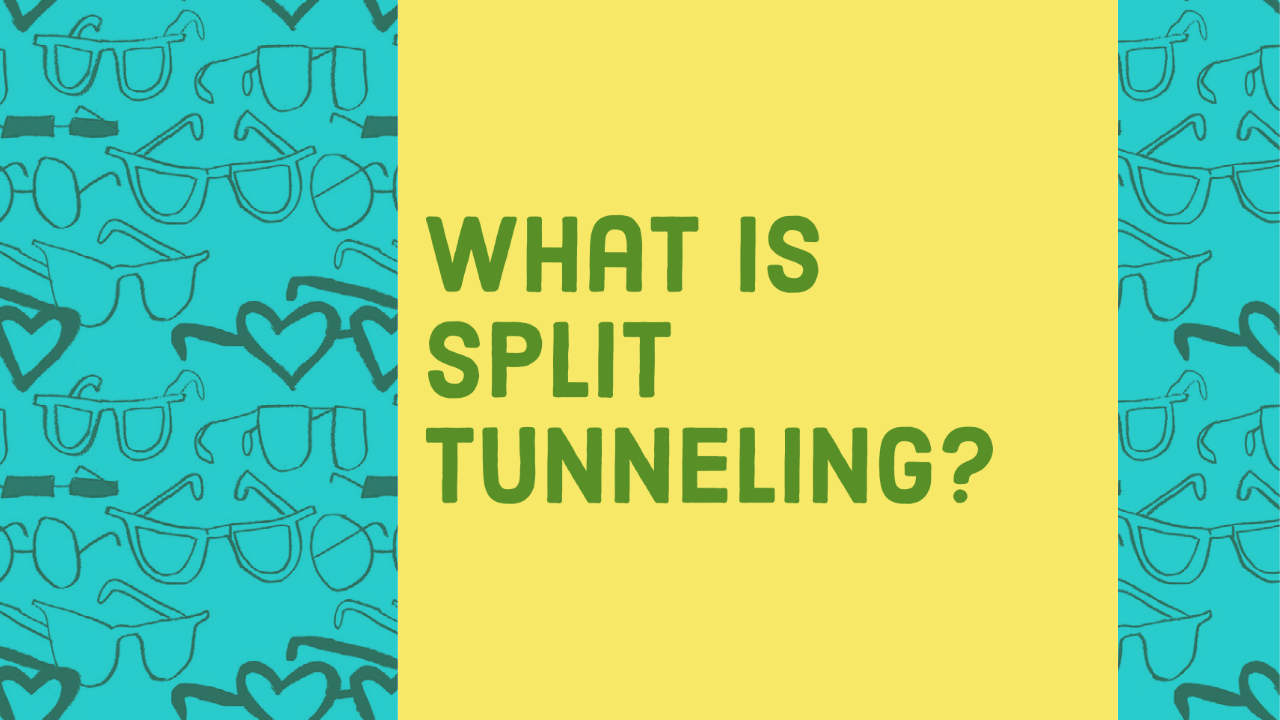
What are the different types of Split Tunneling?
VPNs typically support split tunneling in many forms, including URL-based, app-based, and even what’s called “inverse” split tunneling. Sounds confusing but it really isn’t:
- With URL-based split tunneling, you can use a VPN extension in your browser to encrypt only particular websites.
- With app-based split tunneling, just the apps you specify go through the VPN, while the rest of your traffic goes over your ordinary network.
- Inverse split tunneling is the polar opposite of the two above types; here, all traffic is routed through the VPN by default unless otherwise specified, and you can manually specify which websites and applications you do not want to use the VPN for.
- And then there’s IP-based split tunneling, here you can choose a subset of your network’s IP addresses to use the VPN and leave the rest exposed. If you only want to protect some of your devices or websites from prying eyes, this feature is probably then one for you.
- Finally, there’s also port-based split tunneling; this lets you decide which of your network’s ports should go via the VPN – and which should remain uncovered. This is helpful if you wish to use a VPN exclusively for certain things, like gaming or video streaming, while keeping other things outside the VPN.
Today's Top Deals
So does Split Tunneling expose me?
Not necessarily.
It’s important to note that split tunneling does not compromise the security of your VPN connection in any way. But remember that any information transferred through an open connection is vulnerable to interception by hackers since it’s not encrypted.
So when using split tunneling, it’s crucial to only send data over the unsecured part of the network; while VPN split tunneling provides a suitable middle ground between privacy and connection speeds, it’s certainly not a replacement for robust security measures.
What are the risks?
There are a number of risks to be aware of when using Split Tunneling:
- Bypassing security mechanisms like proxy servers, split tunneling leaves your data open to cyberattacks.
- Without sufficient configuration and security measures in place, your ISP may still be able to see any sensitive data that you send across a split tunnel.
- There is a risk to the network’s security if employees for example are able to access it from less secure networks.
- Employees, students and business users could potentially use split tunneling over VPN, to access rogue resources or download malicious files by circumventing network security measures.
- Additionally, bypassing DNS systems, which aid in identifying and repelling intruders and preventing data loss, can be dangerous.
Why You Can Trust VPN Hound
We're completely independent from any VPN provider or company. We've spent thousands of hours curating and hand-testing all the big & small VPN services, and have been doing so since 2018.VPNs tested:
82Total hours testing:
602Terabytes used:
300+IPs banned:
3Torrents tested:
1,200+Funds spent on testing:
$8,500+
When to use Split Tunneling (and when not)
Hopefully by now you’re realizing that VPN split tunneling is a helpful feature that can safeguard private information without slowing down your connection. In short, VPN split tunneling is a great choice if you only want to protcet some of your online activities, such as banking, email, or file sharing.
If you are an ex-pat living in a country that limits or heavily regulates the internet, a virtual private network (VPN) is a must-have for preserving your privacy and accessing blocked websites. Censorship laws in countries like China, Russia, India and Saudi Arabia restrict access to many foreign websites and services; you can avoid these blocks with VPN split tunneling without affecting your other online activity.
Which VPNs support Split Tunneling?
Many popular VPN providers offer split tunneling as a feature, including:
- Surfshark
- NordVPN
- IPVanish
- ExpressVPN
- Private Internet Access
Surfshark – Recommended
In testing, we noted that Whitelister – Surfshark’s VPN split tunnelling feature – is user-friendly, easy to use and highly effective. Because it’s app- and website-specific, you may add as many or as few website to your split tunneling whitelist as you like. As a result, you won’t just be able to browse websites from your own country, but also the streaming libraries of other countries too… However, this is at present only compatible with Windows and Android.
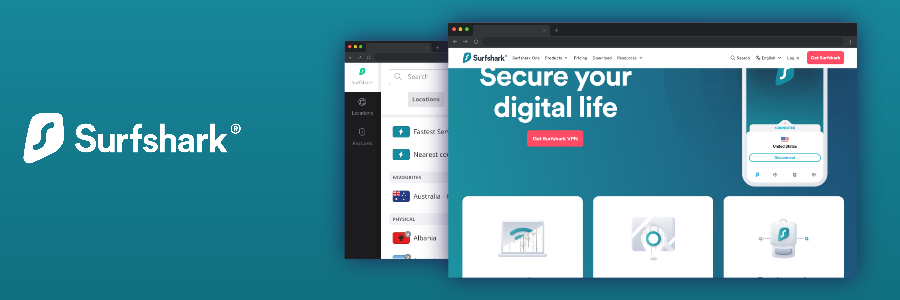
| ⭐ VPN Hound User Rating: | 4.6 |
| 📝 No logs policy: | No logs |
| 💯 Money-back guarantee: | 30 days |
| 🍿 Streaming services: | Netflix, Hulu, YouTube TV |
| 💵 Cheapest price: | $2.49/month (24 month plan) |
| 💥 Current deal: | Click here for 60% OFF at Surfshark |
Limited Offer: ⚠️ Click here for 60% OFF at Surfshark — today only!
NordVPN – Runner Up
With NordVPN’s split tunneling feature, you can choose which apps and websites to use over the VPN, and which will use your regular connection. Split tunneling via NordVPN allows you to configure your connection so that only specific programmes or websites use the VPN – perfect for torrenting or streaming.
One of NordVPN’s best features is its split tunneling capability frankly and we love it here at VPN Hound. It works on both desktop and mobile devices: to use split tunneling in Chrome and/or Firefox, NordVPN provides a simple browser extension that allows you to easily separate which websites should use the secure tunnel connection and which should use the normal internet connection. Simple!
Given that NordVPN’s split tunneling feature is very configurable, it allows you to add or delete apps/programs from the list of those that should use the VPN connection too – the possibilities are endless.
In addition to split tunneling, of course, NordVPN provides a plethora of other privacy / security enhancements to safeguard your web surfing. Among these are a rock solid no-logs policy, 256-bit AES encryption, and even a kill switch. Give it a try!
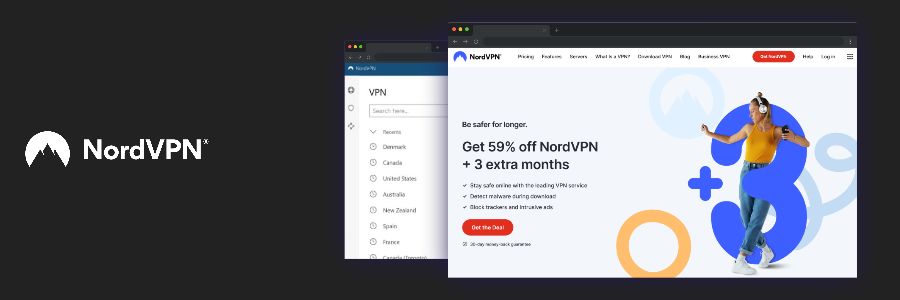
| ⭐ VPN Hound User Rating: | 4.7 |
| 📝 No logs policy: | No logs |
| 💯 Money-back guarantee: | 30 days |
| 🍿 Streaming services: | Netflix, Hulu, YouTube TV |
| 💵 Cheapest price: | $3.71/month (2-year plan) |
| 💥 Current deal: | Get 75% OFF + 3 Months FREE at NordVPN |
Limited Offer: ⚠️ Get 75% OFF + 3 Months FREE at NordVPN — today only!
You may also like...
- Best VPNs for ChatGPT ChatGPT’s artificial intelligence has taken the world by storm. So it’s unfortunate that something so revolu...
- | Pros & Cons of a VPN VPNs aren’t the “silver bullet” that many VPN companies like to portray.It’s critical to underst...
- How to Use a VPN to Book Cheap Flights Using a VPN to save money isn’t just limited to getting discounts on hardware or software products: VPNs can also ...
How to use Split Tunneling on Windows 10
If you’re using a VPN for Windows 10, then you’ll want to know how to set up the tunneling. 😉
- There are two options: via PowerShell or editing the Windows VPN connection.
- To edit the Windows VPN connection, you need to right-click the Windows 10 start button, click on the Network Connections icon, then click on the ‘Change Adapter Options’, select the VPN connection and open ‘Properties’.
- Select TCP/IPv4 from the Networking tab, click ‘Advanced’ in the General tab, and disable ‘Use default gateway on remote network’.
- Finally, restart your VPN connection to apply the changes.
Steps to enable VPN split tunneling using PowerShell:
- Open PowerShell as administrator.
- Type the following command to view your existing VPN connections: Get-VpnConnection
- Note the Name of the VPN connection you want to configure split tunneling for.
- Type the following command to enable split tunneling for the VPN connection:
Set-VpnConnection -Name "Connection Name" -SplitTunneling $True - Verify the split tunneling configuration by typing:
Get-VpnConnection
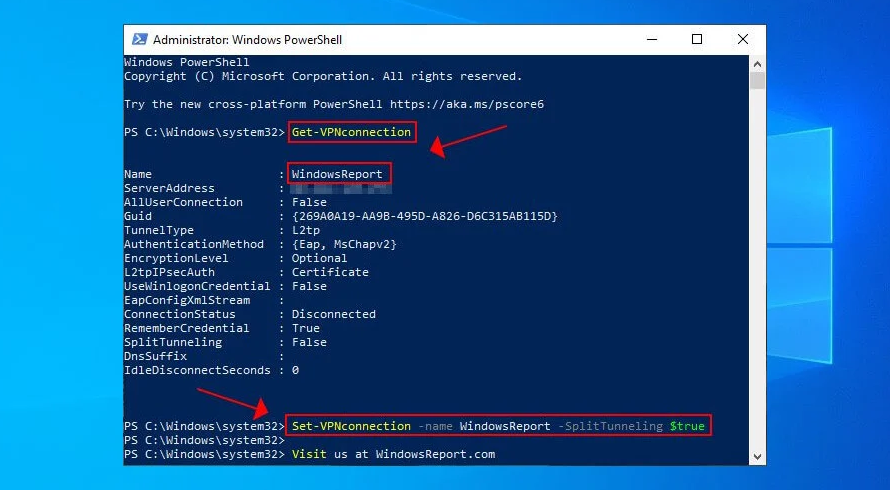
How do I know if it’s working?
It’s critical to know if the split tunneling is working or not – technical users will want to verify this for themsewlves. Here’s how:
- Launch the VPN application and go to the settings menu.
- To change settings, find the split tunneling option and click it.
- You can select which programmes or websites should go over the VPN and which should use the ordinary, unencrypted Internet connection.
- Put the settings to sleep and leave the menu
- To make sure just the apps and sites you want to use with the VPN are going through the VPN, you may test the split tunnel connection by accessing one of the apps or sites you’ve chosen to use with the VPN.
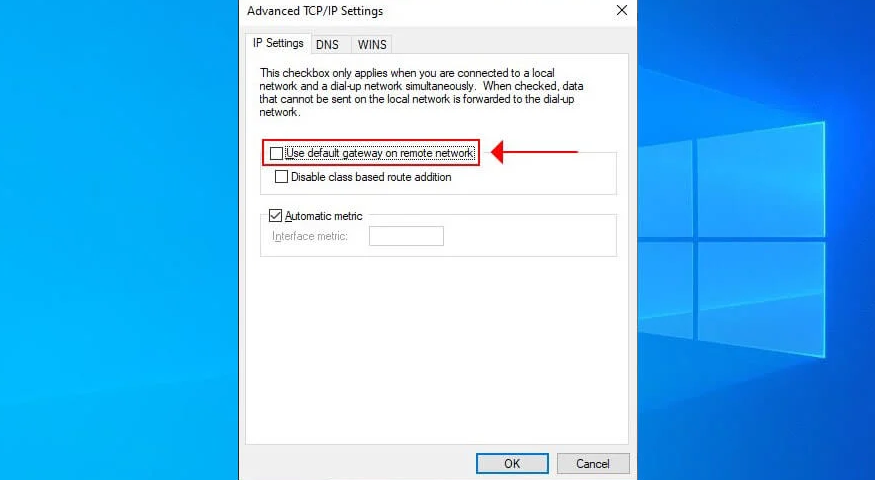
An example of why Split Tunneling is important
Printers are an indispensable tool for producing copies of things. We forget, though, how important it is to keep our printers safe from intrusion. Recently a team of cyber security researchers discovered that 800,000 printers were available and open to abuse (they were unsecured). This is a huge number – though the actual number of printers was probably much higher – it demonstrates the widespread exposure of printers to potential threats.
In one experiment, the researchers hacked into 50,000 printers and tried to print PDFs to them. Surprisingly, they had a 56% success rate: this small experiment proves what many already know: printers lack adequate security measures, leaving sensitive data vulnerable to intrusion.
Protecting sensitive data while printing is as simple as setting up VPN split tunnelling, and if these printers were protected with a VPN this wouldn’t have happened. Using a printer while connected to a secure business network is now possible thanks to this function and the default method we recommend here at VPN Hound. Whod’ have thought that printers could be so exciting?
Verdict on Split Tunneling: To use it, or not?
In conclusion, VPN split tunneling is an interesting option that lets you “split” (hence the name) your online activity between a safe VPN connection and a regular internet connection.
Those who value privacy but can’t afford to give up download speeds in particular will love it, as split tunneling allows you to choose route your internet traffic across a VPN server and the public internet. What’s more, it’s useful for people who need to connect to many networks at once, such a business network, without having to disconnect their VPN all the time.
Although split tunneling has many uses, it’s not without its downsides. So for example, if not properly configured, it can leak information, giving hackers access to your sensitive data. And using a less secure network or evading permissions set up on a corporate network might potentially jeopardize the safety of a company’s systems if you’re using it as a business user.
So, choosing a VPN service that allows split tunneling is, overall, a good idea if that’s a feature you’re interested in. You can easily select which websites to send over the VPN and which ones to send through the open network with the help of the browser extension for Chrome and Firefox that NordVPN provides (as do several other VPN companies). Let me know in the comments below how you’re getting on!
Confused about where to start? Try these VPN reviews & guides
VPN Reviews
Best VPN Guides
Frequently Asked Questions
Split tunneling is a feature in VPNs that allows you to divide your internet traffic between a secure VPN connection and an open connection to the internet. This means you can protect sensitive data without sacrificing internet speeds for other activities.
The process for enabling split tunneling will vary depending on the VPN provider. Some providers offer split tunneling as a built-in feature, while others may require the use of a third-party app or browser extension. Check with your VPN provider for specific instructions on how to enable split tunneling.
Split tunneling may bypass security measures plus it can introduce additional security risks if not setup correctly. It's important that if you are a newbie or non-technical user to ask for help in setting it up if possible.

You have a unique way of explaining things James x