More than 16,000 hours of programming from NBC movies, Universal Pictures, and Dreamworks Animation is available on Peacock TV, a streaming service that provides an extensive library of popular movies and TV episodes. The bad news is that Peacock TV, however, is restricted to the United States and/or to Sky subscribers in certain European nations.
Outside of these areas, you’ll likely get a message explaining that Peacock TV is blocked due to regional restrictions. Like this:
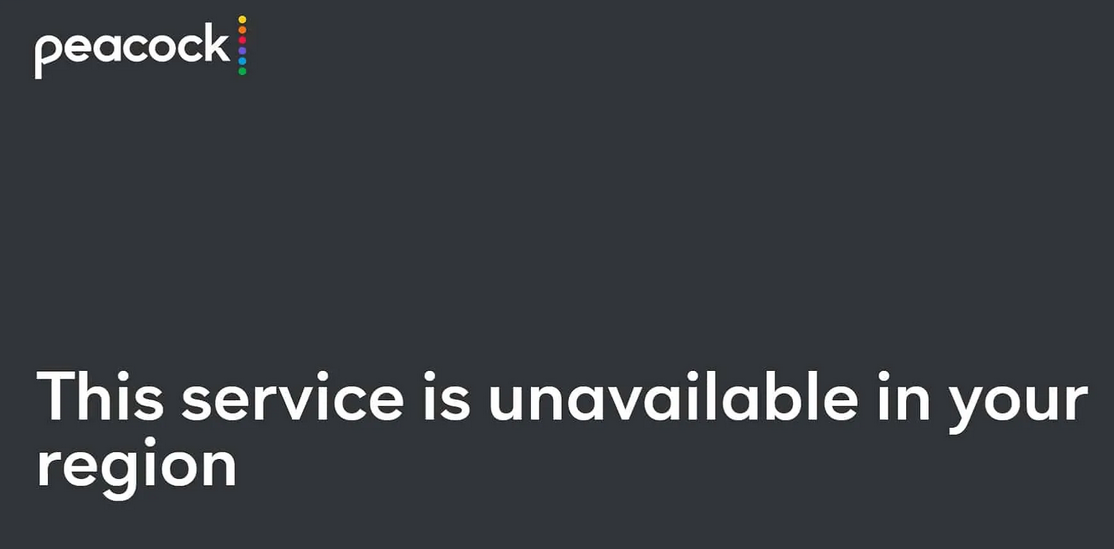
But here’s the good news: because of virtual private networks or VPNs, viewers from anywhere in the world can access Peacock TV.
A VPN allows you to access geoblocked content by masking your IP address and making it appear to come from a location where it is legally available. Have a look at this list of the top 5 VPNs for Peacock TV and see which one suits your needs the most:
️🔥Overview of top VPNs for Peacock:
- If you’re looking for a VPN to use with Peacock TV, NordVPN is your best bet.
- Surfshark is an affordable VPN service that supports many devices and can be used with Peacock TV.
- Atlas VPN is a universal VPN service that may be used with Peacock TV.
- If you want to watch Peacock TV online without lag issues, try CyberGhost.
How do I watch Peacock with a VPN?
Peacock is restricted to the United States (plus also to Sky and Now subscribers in a number of European countries), this is because of copyright/distribution restrictions (basically, boring legal stuff!).
So, in order to access the platform from outside of these countries, you’ll need to use a VPN service and connect to a server in the United States. You can unblock Peacock TV regardless of your location by connecting to a VPN server in teh United States, in other words. Without a VPN, accessing the platform from outside the supported regions will result in a notification informing you that Peacock is not available in your region – it’s that simple.
Not every VPN service is capable of bypassing Peacock TV’s geo-restrictions, so it’s important to choose a VPN service that can effectively do so. These five VPN providers have been researched and tested for their streaming capabilities and speeds, making them some of the top options for accessing Peacock TV from anywhere in the world.
⚠️ The importance of VPN location
When it comes to watching Peacock TV with a VPN, the location and server selection of your VPN provider are crucial. This is because, as Peacock TV is a US-based streaming service, its content is geo-restricted to US viewers only. Therefore, to access Peacock TV from anywhere outside the US, you need to connect to a VPN server located in the US.
However, it’s not enough to simply connect to any US-based VPN server. You need to choose a server that is close to your physical location and has low server load to ensure the best possible streaming experience. A VPN server that is too far away or overloaded with users can result in buffering, lag, or even connection drops, which can ruin your viewing experience.
Furthermore, some VPN providers offer optimized servers specifically for streaming, including Peacock TV. These servers are designed to bypass geo-restrictions and provide the best streaming speeds and quality.
Therefore, when selecting a VPN provider for Peacock TV, it’s important to look for providers that offer dedicated streaming servers and have a wide range of US server locations. Here’s my list of the best-of-the-best:
1. NordVPN: Top VPN for streaming Peacock TV
Pros of NordVPN + Peacock
- 🚀 Access Peacock TV from anywhere in the world with NordVPN’s global server network.
- 📺 Enjoy Peacock TV and other streaming services without any geo-restrictions.
- 📈 Fast connection speeds thanks to NordVPN’s proprietary NordLynx protocol.
- 🔒 Stay secure and anonymous with NordVPN’s advanced encryption and kill switch.
- 💰 Affordable prices starting at just $3.29/month, and a 30 day money-back guarantee.
Cons
- 👎 Occasionally, Peacock TV may still detect and block VPN traffic…
- 🌍 Accessing geo-blocked content with a VPN may violate the platform’s terms of service.
- 📉 While NordVPN boasts fast speeds, streaming over a VPN may still result in slower connection speeds.
- 🤔 NordVPN’s massive server network may be overwhelming for some users.
- 📵 Some features, like NordVPN’s traffic obfuscation, may only be available on certain devices or plans.
When it comes to watching Peacock TV from anywhere, NordVPN really is your best bet. Why? Because with over 5500 servers in 60 countries, including over 1980 servers in the US, you’ll have plenty of options to choose from for accessing streaming platforms.
It’s also capable of unblocking virtually any streaming service…
During our tests, NordVPN effortlessly bypassed Peacock TV’s geo-restrictions with ease: and not just that, it’s also capable of unblocking virtually any streaming service you can think of – including Netflix, Amazon Prime, Hulu and many others. So you can enjoy all your favorite shows and movies sans hassle.
With NordVPN, you won’t have to worry about buffering or slow speeds either – its proprietary NordLynx protocol helps maintain around 90% of initial connection speeds on average, ensuring a smooth and uninterrupted streaming experience.
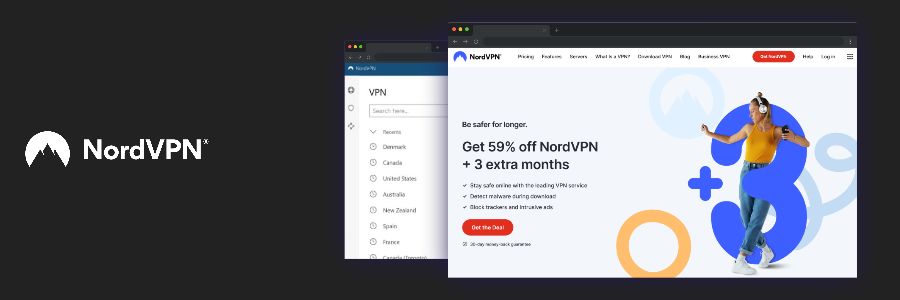
| ⭐ VPN Hound User Rating: | 4.7 |
| 📝 No logs policy: | No logs |
| 💯 Money-back guarantee: | 30 days |
| 🍿 Streaming services: | Netflix, Hulu, YouTube TV |
| 💵 Cheapest price: | $3.71/month (2-year plan) |
| 💥 Current deal: | Get 75% OFF + 3 Months FREE at NordVPN |
Limited Offer: ⚠️ Get 75% OFF + 3 Months FREE at NordVPN — today only!
But that’s not all – NordVPN also takes your online security seriously. Its advanced encryption technology and reliable kill switch will keep ALL your online activity anonymous and secure. Plus, some streaming services can detect VPNs, but NordVPN includes a traffic obfuscation feature that ensures you won’t have any issues accessing Peacock TV.
And the best part? NordVPN is affordable, with plans starting at just $3.29/month. Plus, there’s a 30-day money-back guarantee in case you’re not satisfied with the service.
Ready to start streaming Peacock TV from anywhere in the world? Check out our detailed NordVPN review for more information.
2. Surfshark – Cheaper than NordVPN
When looking for a VPN to use Peacock TV, Surfshark is a solid option to consider. It helps that it’s really ridiculously cheap, too.
Pros:
- 🚀 Fast connection speeds
- 🌎 Wide range of server locations
- 🔒 Advanced security features for online privacy
- 👨💻 Unlimited device connections
- 💰 Affordable pricing plans starting at $2.30/month
- 🛡️ Ability to unblock other streaming platforms like Netflix, Hulu, and more
Cons:
- 🚫 No dedicated IP addresses available
- 🔍 No free version
Surfshark is worth checking out if you care about streaming quickly and safely. In addition, there is no restriction to the number of connected devices that can watch Peacock TV simultaneously. It’s important to remember that Surfshark doesn’t provide dedicated IP addresses and only provides sketchy details on its server network and physical locations. Surfshark is routinely voted as one of the best VPNs here at VPN Hound – read our review in full.
3. AtlasVPN – Loads of US servers
If you are outside of a supported region but still want to watch Peacock TV, you can likely do it with Atlas VPN. It has approximately 750 servers in 38 different countries, with many of them based in the United States. In our tests here at VPN Hound, using Atlas VPN to get Peacock TV was a breeze; plus it can also bypass geoblocks for services like Netflix, HBO Go, and Hulu.
Atlas VPN, like Surfshark, employs the WireGuard protocol to maintain a speed retention rate of around 80%. This implies that watching content on Peacock TV will go without a hitch. Atlas VPN protects your data with military-grade encryption and a kill switch in the event the VPN connection is lost.
Atlas VPN’s low monthly price of $1.82 makes it a good choice for individuals on a tight budget. In addition, the customary 30-day refund policy is in effect. The limited number of servers is a potential drawback in comparison to other VPN services.
Summary of the best 3 VPNs for Peacock streaming:
| NordVPN | Surfshark | Atlas VPN | |
|---|---|---|---|
| 🚀 Speed | Super fast | Very fast | Very fast |
| 🔒 Security | Advanced encryption technology and reliable kill switch | 256-bit AES encryption and kill switch | Advanced encryption ciphers and kill switch |
| 💰 Price | Starting at $3.29/month | Starting at $2.30/month | Starting at $1.82/month |
| 📺 Streaming | Bypasses Peacock TV geo-restrictions | Bypasses Peacock TV geo-restrictions | Bypasses Peacock TV geo-restrictions |
| 👨💻 Devices | Connects up to 6 devices simultaneously | Unlimited number of devices simultaneously | Connects an unlimited number of devices simultaneously |
| 👍 Pros | Large server network in the US | Cheaper than most | Also very cheap |
| 👎 Cons | No free trial or free version | Smaller server fleet | Smaller server network |
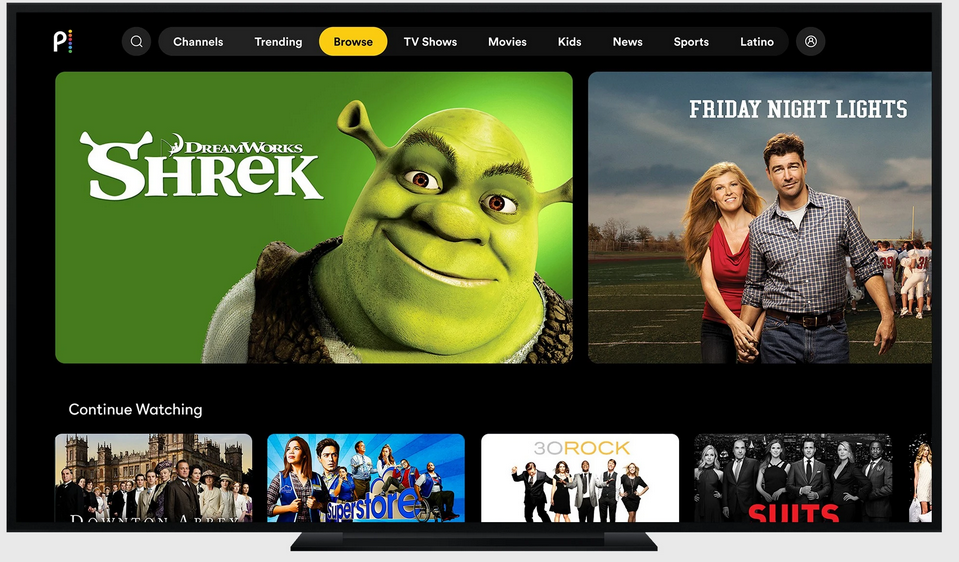
4. CyberGhost – A worthy contender
Whether you want to stream content from Peacock TV or any other platform, CyberGhost is an excellent VPN to use too, even though it’s not our number 1 choice.
Its rapid speeds and extensive server network place it among the best available options… More than 1400 of CyberGhost’s servers are located in 11 different U.S. cities too, perfect for Peacock inother words.
In our tests, CyberGhost bypassed geo-restrictions to unlock Peacock TV and other popular services like Netflix, Hulu, and YouTube TV. CyberGhost’s usage of the WireGuard protocol and, on average, maintaining 84% of initial internet speeds bodes well for a trouble-free Peacock TV streaming session.
When it comes to safety, CyberGhost has you covered with features like a kill switch and industry-standard, highly effective AES encryption. And you can use up to 7 devices at once under the same account, as we discovered in our in-depth review of CyberGhost.
CyberGhost provides an affordable service, though it’s not as cheap as SurfShark, but its monthly plans begin at $2.19 and you’ll also get the famous 45-day money-back guarantee. However, there have been reports of WireGuard connection issues on Mac and its Apple apps have fewer functions, so that’s why I didn’t pick it as my number 1.
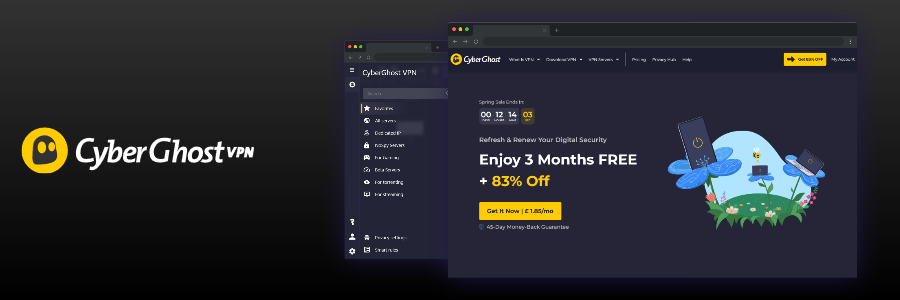
| ⭐ VPN Hound User Rating: | 4.5 |
| 📝 No logs policy: | No logs |
| 💯 Money-back guarantee: | 45 days |
| 🍿 Streaming services: | Netflix, Hulu, YouTube TV |
| 💵 Cheapest price: | $2.89/month (24 month plan) |
| 💥 Current deal: | Sign up Now for 60% OFF at CyberGhost |
Limited Offer: ⚠️ Sign up Now for 60% OFF at CyberGhost — today only!
All in all, CyberGhost’s huge server network and quick download times make it a really good choice for unblocking Peacock TV and other streaming services. In addition, you may try it risk-free for 45 days thanks to the money-back guarantee.
How did I decide on these results?
Methodology: At VPN Hound, we put the most popular VPNs for accessing Peacock TV through rigorous testing and research.
The following are the stages that we took in our methodology:
- We began by investigating and selecting a number of different VPN service providers, all of which boasted the ability to access geographically restricted content, such as Peacock TV.
- We signed up for an account with each VPN service and checked their ability to unblock Peacock TV from places outside the United States.
- To make sure that the streaming quality of Peacock TV was not compromised, we tested the speed and functionality of a number of different VPN services.
- Safety: We also compared the VPN providers’ security measures to make sure that viewers’ personal information and Peacock TV viewing habits are safe.
- We evaluated each VPN service based on the quality of their user interface, the responsiveness of their customer service, and the usefulness of any extra features they offered.
- Finally, we checked each VPN’s pricing to make sure it’s reasonable and in line with the market.
- Our research and testing led us to identify the finest VPN services for accessing Peacock TV from abroad, and we’ve included them in this list.
How can I watch Peacock on other devices?
A VPN is a great tool because it can be put to use on multiple different devices.
But sometimes this isn’t possible; if you want to watch Peacock TV on devices that don’t ‘natively’ support VPN connections, such as Apple TV, Android TV, PlayStation, Xbox One, Kodi, Roku, Chromecast, or Amazon Fire Stick, you can still do so by installing the VPN on a router. This will connect all of your devices to an encrypted network, allowing you to watch Peacock TV from anywhere.
First, you’ll need to find and download a Peacock VPN with US servers. NordVPN is our top choice for streaming Peacock (or any streaming in general). Once you’ve downloaded the VPN, connect it to a US server and then connect it to your router. After that, you can download the Peacock TV app onto your Smart TV, create an account, login, sit back, and enjoy!
Can I watch Peacock in my country?
If you’re interested in streaming Peacock TV, it’s important to know which countries the platform is available in. Currently, Peacock TV is only available in the US, and for Sky and Now subscribers in the UK, Germany, Austria, Switzerland, Ireland, and Italy.
However, don’t panic! If you live outside these regions, you can still access the platform by using a reliable VPN.
To make things easier for you, we’ve put together a list of countries and how you can access Peacock TV from them. Canadians, Australians, Mexicans, South Africans, and Indians do not have access to Peacock TV, so the only option is to use a VPN to bypass the geo-restrictions.
In the UK, Germany, Switzerland, and Italy, you can access Peacock TV content if you’re a Sky or Now subscriber. However, if you’re not, using a VPN is your best bet here.
Finally, if you’re traveling outside the US and still want to access Peacock TV, you’ll need to use a VPN as well. 🙂
What are the drawbacks to using a VPN to watch Peacock?
You should be aware of the potential risks and downsides associated with using a VPN with Peacock TV. For exqample:
- The additional encryption and routing steps required by a VPN can reduce your connection speed. This can be annoying when viewing content on Peacock TV due to buffering or poor video quality.
- In order to prevent people from outside the United States from accessing its material, Peacock TV routinely bans VPN services. This implies that, despite utilising a VPN, you still might not be able to access the service.
- Peacock can sometimes terminate your account if you are caught using a VPN to access their service, though this is hugely unlikely.
- Note: not all VPNs offer the same level of security, and some may use insufficient encryption or have other flaws that could compromise your data. In particular, free VPN providers have been found to gather and sell user data, so it’s crucial to select a VPN service that has a solid reputation and protects users’ privacy.
- Although there are VPNs out there that provide free subscriptions, the ones that work the best for watching Peacock TV often have a paid subscription. This could increase your entertainment costs.
- Technical Know-How: If you’re connecting a VPN to a device that doesn’t already support VPN connections, you may need some technical know-how to set up and use the VPN properly. As a result, this may be a problem for some people.
These challenges and threats are real, but they are not insurmountable. With the help of us here at VPN Hound, we’re ready to help you get connected to Peacock or any other streaming service! 🙂
My VPN isn’t working – help!
If you’re having trouble with Peacock TV from outside the United States, you might want to try a different VPN provider. If you’ve tried not yet tried NordVPN then now might be the time… 😀
Using the incorrect country server may be the cause of error messages like “not meeting US roaming restrictions” or “something went wrong.” You should first make sure your VPN is operational, and if it isn’t, you may want to look into switching providers and countries too.
There are a number of common problems that can arise when attempting to access Peacock TV from outside the US. Such as:
- The device’s GPS location and IP address not matching,
- The leakage of your true IP address, Peacock TV blocking your VPN’s servers,
- Cookies on your device indicating that you are not in the United States,
- And the inability of your VPN to unblock Peacock TV.
Generally, the best advice is try contacting VPN support to make sure it can unblock Peacock TV, switching to a different VPN, using a different browser, turning on the VPN’s leak protection setting, cleaning your cookies, or just moving to a different VPN service.
Can I use a Free VPN to watch Peacock?
Not really.
If you’re looking to watch Peacock TV for free, you may be able to access a limited amount of content without a premium plan. However, to unlock the full library of content, you’ll need to upgrade your subscription and basically pay for it. Sky and NOW subscribers can access Peacock TV content for free.
Or you can use a VPN, of course. While there are free VPNs available, I seriously do not recommend using them as they can compromise your online security and privacy. Instead, we suggest using freemium VPNs – free versions of premium VPN services. These offer limited features and server options, but are more reliable than completely free VPNs. However, freemium VPNs may not be able to unblock geo-restricted content.
I really do recommend trying out the best premium Peacock VPNs, which come with money-back guarantees, to ensure a reliable and secure streaming experience. All of the best VPNs in the world will have a money-back guarantee for peace of mind.
Which shows on Peacock TV can I watch via VPN?
Literally all of them; the only thing it requires is that you find a suitable streaming server via a VPN first. Check out the full listings here.
| Event/Niche | Movies | TV Shows |
|---|---|---|
| Premier League | Dazed and Confused 🎬 | This is Us 📺 |
| Six Nations | The Blues Brothers 🎬 | Modern Family 📺 |
| NASCAR | Jason Bourne 🎬 | The Office 📺 |
| Golden Globes | In Bruges 🎬 | Law and Order 📺 |
| Tour de France | Harry Potter 🎬 | Yellowstone 📺 |
| Eurovision | Parenthood 🎬 | Dr. Death 📺 |
| Olympics | Cool Runnings 🎬 | Ted Lasso 📺 |
| NFL | Remember the Titans 🎬 | Parks and Recreation 📺 |
| NBA | Space Jam 🎬 | Brooklyn Nine-Nine 📺 |
| UFC | The Fighter 🎬 | The Ultimate Fighter 📺 |
| Wimbledon | Borg vs McEnroe 🎬 | Kingdom 📺 |
Verdict: Which is best?
So we’ve established that those living outside supported countries may find it difficult to access geo-restricted streaming platforms like Peacock TV without a VPN.
Luckily, fans can watch Peacock no matter where they are in the world — so long as they use a reliable VPN company like NordVPN, CyberGhost, Atlas VPN, Surfshark, or even the pricey-but-reliable ExpressVPN.
When it comes to viewing Peacock TV, our tests here at VPN Hound have clearly showed that NordVPN and CyberGhost VPN are the most dependable and stable VPNs. These VPNs provide Peacock TV viewers with a trouble-free viewing experience because to their extensive server networks, high download speeds, and superior security features.
Although free VPNs or those with a free tier are enticing, they can compromise both your privacy and your overal security in the long run. The best method to guarantee a safe and trouble-free streaming experience is to subscribe to a premium VPN service, such as the ones we’ve recommended.
Nevertheless, with the use of a VPN, Peacock TV can be accessed from virtually any location, allowing you to watch a wide range of popular programs from around the world; VPNs have been crucial in opening up access to previously inaccessible content and will continue to play this role as technology develops. Let me know in the comments below what you think!
